Ideally, the free app requires you to have a mobile phone with internet access. If you don’t have an adequate device but you have a computer at home with a printer, then no problem. All you need to do is simply print your workout session and take it to the gym with you. Once you get home from the gym, then you can login and complete the session.
Before you go to the gym, print your workout via a desktop computer.
- Go to http://app.xbyx.co
- Click on Mobile App.
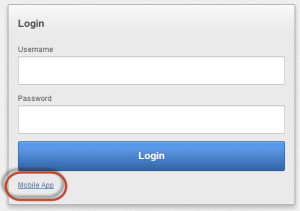
Moblie app via desktop
- Login with your user and password.
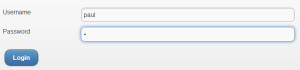
Moblie app login
- Click “Resume Workout”.
- Click on “New Gym Session”.
- Print the page and take to the gym.
When you get home from the gym, you need to finish the session.
- Go to http://app.xbyx.co
- Click on Mobile App.
- Login with your user and password.
- Click “Resume Workout”.
- Scroll to the bottom and click “Finish All Sets in Session”